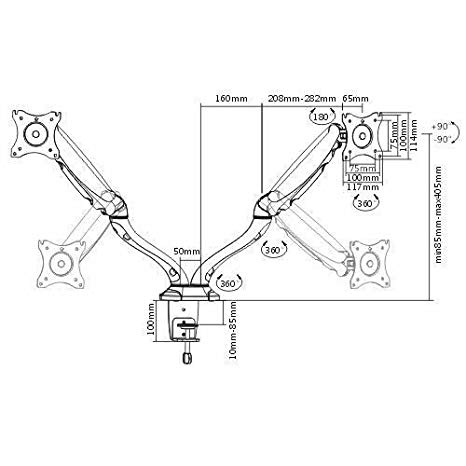Apple Mac OS X Server (version 10.2.3 or later) manuály
Uživatelské manuály a uživatelské příručky pro Software Apple Mac OS X Server (version 10.2.3 or later).
Poskytujeme 1 manuály pdf Apple Mac OS X Server (version 10.2.3 or later) ke stažení zdarma podle typů dokumentů: Uživatelský manuál

Apple Mac OS X Server (version 10.2.3 or later) Uživatelský manuál (690 strany)
Značka: Apple | Kategorie: Software | Velikost: 12.53 MB |

Tabulka s obsahem
Contents
3
Appendix A
10
Preface
14
Chapter 1
24
Web Service
25
Mail Service
26
For more
31
Local Data
50
Shared Data
51
98 Chapter 2
98
Chapter 2
100
Users and Groups
117
Authentication
118
Home Directories
122
Mail Settings
122
Resource Usage
123
User Preferences
123
Group Folders
123
Workgroups
124
Computer Access
124
Administrators
125
Guest Users
125
Chapter 3
128
6 Click Save
173
184 Chapter 3
184
Privileges
215
Chapter 4
216
Security Issues
220
Sharing
221
Sharing 223
223
Sharing 225
225
Sharing 227
227
Sharing 229
229
Sharing 231
231
Chapter 5
236
Setup Overview
269
Chapter 6
280
9 Click Save
293
Chapter 7
336
Chapter 8
360
Web Service 363
363
Web Service 365
365
Web Service 367
367
Web Service 369
369
Web Service 371
371
Web Service 373
373
Web Service 375
375
Options Includes
376
Web Service 377
377
Web Service 379
379
Enabling WebMail
380
Web Service 383
383
Web Service 385
385
Web Service 389
389
Mail Service 393
393
Chapter 9
394
Mail Service 395
395
Mail Service 401
401
Mail Service 403
403
Mail Service 405
405
Mail Service 407
407
Mail Service 409
409
Mail Service 411
411
Mail Service 413
413
Mail Service 415
415
MAILSERVER=-YES
415
MAILSERVER=-NO
415
Mail Service 417
417
Mail Service 419
419
Mail Service 421
421
Mail Service 423
423
424 Chapter 9
424
Mail Service 425
425
Mail Service 427
427
Account name
429
Account ID
429
Mail Service 431
431
Internet
432
Mail Service 433
433
Chapter 10
438
Software
439
Hardware
439
DHCP Service
501
Creating Subnets
502
Chapter 11
504
DHCP Service 505
505
DHCP Service 507
507
DHCP Service 509
509
12 NetBoot
511
Chapter 12
518
Disk Images
519
Shadow Images
520
Security
521
NetBoot 523
523
NetBoot 525
525
NetBoot 527
527
NetBoot 529
529
NetBoot 531
531
NetBoot 533
533
NetBoot 535
535
NetBoot 539
539
NetBoot Client
541
Image Size
544
Chapter 13
546
About Packages
547
Click Restart
552
DNS Service
553
DNS and BIND
554
DNS Service 555
555
DNS Service 557
557
What Is BIND?
558
Chapter 14
560
Firewall Service
563
Chapter 15
564
SLP DA Service
583
Chapter 16
584
ERR SLP errors
587
Chapter 17
590
Using installer
597
/sbin/reboot
600
Requirements
607
Mac OS X
623
User record
629
Appendix B
640
URL to mount net
647
Glossary
649
Glossary 651
651
Glossary 653
653
Glossary 655
655
Glossary 657
657
Index 661
661
Index 663
663
Index 665
665
Index 667
667
Index 669
669
Index 671
671
Index 673
673
Index 675
675
Index 677
677
Index 679
679
Index 681
681
682 Index
682
Index 683
683
Index 685
685
Index 687
687
Index 689
689
Další produkty a příručky pro Software Apple
| Modely | Typ Dokumentu |
|---|---|
| Xserve (Early 2008) DIY Procedure for Hard Supply |
Uživatelský manuál
 Apple Xserve (Early 2008) DIY Procedure for Hard Supply User Manual,
2 stránky
Apple Xserve (Early 2008) DIY Procedure for Hard Supply User Manual,
2 stránky
|
| Xserve (Early 2008) DIY Procedure for Power Distri |
Uživatelský manuál
 Apple Xserve (Early 2008) DIY Procedure for Power Distribution Board User Manual,
14 stránky
Apple Xserve (Early 2008) DIY Procedure for Power Distribution Board User Manual,
14 stránky
|
| GarageBand 3 |
Uživatelský manuál
 Apple GarageBand 3 Benutzerhandbuch,
108 stránky
Apple GarageBand 3 Benutzerhandbuch,
108 stránky
|
| Mac OS X v10.6 Snow Leopard |
Uživatelský manuál
 Apple Mac OS X v10.6 Snow Leopard Benutzerhandbuch,
97 stránky
Apple Mac OS X v10.6 Snow Leopard Benutzerhandbuch,
97 stránky
|
| Final Cut Express HD Quick Reference |
Uživatelský manuál
 Apple Final Cut Express HD Quick Reference User Manual,
6 stránky
Apple Final Cut Express HD Quick Reference User Manual,
6 stránky
|
| Xserve - Apple Xserve |
Uživatelský manuál
 Apple Xserve - Apple Xserve Manual del usuario,
57 stránky
Apple Xserve - Apple Xserve Manual del usuario,
57 stránky
|
| Mac OS X v10.5 Leopard |
Uživatelský manuál
 Apple Mac OS X v10.5 Leopard Benutzerhandbuch,
17 stránky
Apple Mac OS X v10.5 Leopard Benutzerhandbuch,
17 stránky
|
| Logic Express 7 |
Uživatelský manuál
 Apple Logic Express 7 Manual del usuario,
642 stránky
Apple Logic Express 7 Manual del usuario,
642 stránky
|
| Boot Camp Mac OS X v10.6 Snow Leopard |
Uživatelský manuál
  Apple Boot Camp Mac OS X v10.6 Snow Leopard Manuale d'uso,
18 stránky
Apple Boot Camp Mac OS X v10.6 Snow Leopard Manuale d'uso,
18 stránky
|
| iWeb '08 |
Uživatelský manuál
 Apple iWeb '08 Manuale d'uso,
25 stránky
Apple iWeb '08 Manuale d'uso,
25 stránky
|
| Aperture Late-Breaking News |
Uživatelský manuál
 Apple Aperture Late-Breaking News User Manual,
32 stránky
Apple Aperture Late-Breaking News User Manual,
32 stránky
|
| Compressor (4.0) |
Uživatelský manuál
 Apple Compressor (4.0) Manuel d'utilisation,
275 stránky
Apple Compressor (4.0) Manuel d'utilisation,
275 stránky
|
| iPhoto '08 |
Uživatelský manuál
 Инструкция по эксплуатации Apple iPhoto '08,
22 stránky
Инструкция по эксплуатации Apple iPhoto '08,
22 stránky
|
| iMovie HD 6 |
Uživatelský manuál
 Apple iMovie HD 6 Manuel d'utilisation,
49 stránky
Apple iMovie HD 6 Manuel d'utilisation,
49 stránky
|
| Xserve (Early 2009) |
Uživatelský manuál
 Apple Xserve (Early 2009) Manuel d'utilisation,
38 stránky
Apple Xserve (Early 2009) Manuel d'utilisation,
38 stránky
|
| Final Cut Pro 6 |
Uživatelský manuál
 Apple Final Cut Pro 6 User Manual,
2033 stránky
Apple Final Cut Pro 6 User Manual,
2033 stránky
|
| Chinese Language Kit |
Uživatelský manuál
 Apple Chinese Language Kit User Manual,
100 stránky
Apple Chinese Language Kit User Manual,
100 stránky
|
| iWork '09 |
Uživatelský manuál
 Apple iWork '09 Manuale d'uso,
374 stránky
Apple iWork '09 Manuale d'uso,
374 stránky
|
| WaveBurner 1.5 |
Uživatelský manuál
 Apple WaveBurner 1.5 Benutzerhandbuch,
71 stránky
Apple WaveBurner 1.5 Benutzerhandbuch,
71 stránky
|
| Xserve (Early 2008) DIY Procedure for Front Panel |
Uživatelský manuál
 Apple Xserve (Early 2008) DIY Procedure for Front Panel Board User Manual,
7 stránky
Apple Xserve (Early 2008) DIY Procedure for Front Panel Board User Manual,
7 stránky
|